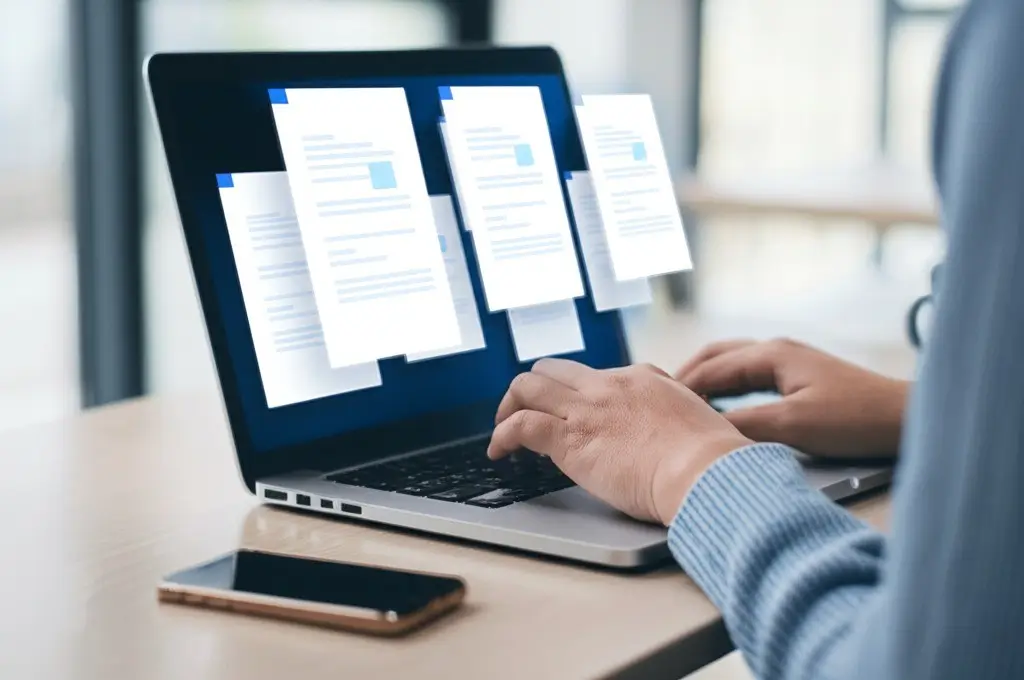
Top 5 Time-Saving PDF Tools for Students in 2025
In 2025, students juggle more deadlines, research papers, and collaborative projects than ever. Amidst the chaos, PDF tools have become essential for staying organized, efficient, and stress-free. Whether you’re merging lecture slides, annotating research, or securing sensitive assignments, the right tools can save hours each week. Here are the top 5 PDF tools every student needs this year—plus why the Merge PDF tool from OptizenSuite is a game-changer.
1. Merge PDF by OptizenSuite: Unify Notes & Assignments Effortlessly
- Best For: Combining lecture notes, research papers, and project drafts into a single file.
- Scattered PDFs are the enemy of productivity. OptizenSuite’s Merge PDF tool lets you:
- Drag-and-drop unlimited files into one organized document.
- Reorder pages intuitively to match your workflow (e.g., group weekly lectures by topic).
- Preserve formatting across fonts, images, and hyperlinks—no layout glitches.
- Encrypt files with passwords for secure sharing.
Student Hack: Merge scanned textbook chapters with your annotated notes for a seamless study guide.
👉 Try Merge PDF Now and transform chaos into clarity!
2. PDFZen: AI-Powered Annotation & Summarization
Best For: Highlighting key points in research papers or condensing lengthy readings.
AI is reshaping how students interact with PDFs. PDFZen offers:
- Smart Highlighting: Auto-detect and tag critical concepts, quotes, or formulas.
- Instant Summaries: Generate 1-paragraph overviews of 50-page articles.
- Voice Notes: Record audio annotations for group projects.
2025 Upgrade: Integrates with ChatGPT-5 to answer questions about PDF content.
3. SecurePDF: GDPR-Compliant Encryption
Best For: Protecting sensitive theses, lab reports, or internship applications.
Data breaches are rampant, and students handle valuable IP. SecurePDF ensures:
- Military-Grade Encryption: Lock files with AES-256 or biometric authentication.
- Expiry Dates: Set deadlines for shared files (e.g., group submissions).
- Audit Trails: Track who viewed or edited your PDFs.
Pro Tip: Use this with Merge PDF to securely bundle confidential research drafts.
4. CloudPDF: Cross-Device Sync & Collaboration
Best For: Real-time group projects or accessing notes on any device.
CloudPDF solves version-control nightmares with:
- Auto-Sync: Edits save instantly across phones, tablets, and laptops.
- Live Collaboration: Comment, tag peers, or assign tasks within PDFs.
- Offline Mode: Work without Wi-Fi—changes update once reconnected.
Student Hack: Merge peer contributions into a final draft via Merge PDF, then refine in CloudPDF.
5. OCRMaster: Digitize Scanned Text & Handwritten Notes
Best For: Converting printed textbooks, handwritten journals, or whiteboard snaps into editable PDFs.
OCRMaster’s 2025 upgrades include:
- Handwriting Recognition: Turn scribbled lecture notes into searchable text.
- Language Translation: Scan foreign textbooks and auto-translate content.
- Math Equation Detection: Extract complex formulas for LaTeX editing.
Pair With: Use Merge PDF to combine digitized notes with slides for all-in-one study kits.
Why PDF Tools Are Non-Negotiable in 2025
- Save 5+ Hours Weekly: Merge files in seconds vs. manual copy-pasting.
- Boost Grades: Organized notes = faster revision and fewer errors.
- Secure Intellectual Property: Protect your work from plagiarism or leaks.
Final Tip: Start with Merge PDF
While all these tools excel in specific areas, Merge PDF is the foundational tool every student needs. Whether prepping for exams or submitting a thesis, merging documents ensures you stay ahead of deadlines—not buried under them.
Ready to streamline your workflow?
👉 Try Merge PDF Now and reclaim your time in 2025!
Boost your productivity today—explore these tools and start saving time! 🚀