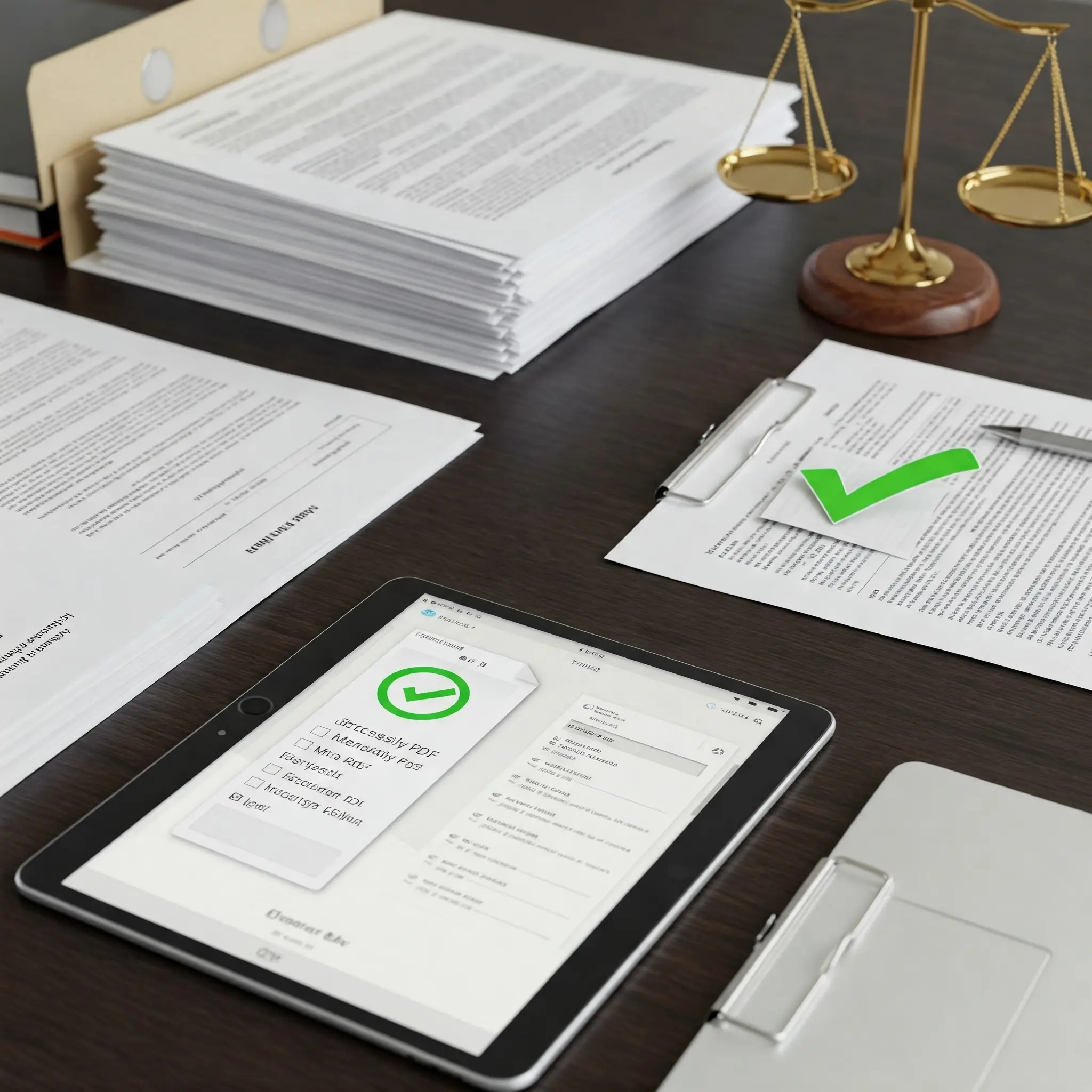
How to Organize Legal Documents: A Step-by-Step Guide to Merging PDFs
Introduction: The Digital Dilemma of Legal Documentation
In the legal profession, the ability to manage documents efficiently is not just a best practice—it's a necessity. Lawyers, paralegals, and legal assistants handle vast amounts of paperwork daily, from contracts and briefs to court filings and discovery documents. The shift to digital documents was supposed to simplify things, but often, it has resulted in a new challenge: the proliferation of numerous PDF files. This digital clutter can lead to wasted time, increased errors, and hindered collaboration. One crucial skill in the modern legal field is knowing how to merge PDFs effectively.
Why Merging PDFs is Essential for Legal Professionals
Merging PDF files might seem like a simple task, but its implications for legal professionals are profound. Here's why:
Enhanced Organization: Combining multiple documents into a single PDF creates a more organized and manageable file. Instead of searching through dozens of files, you can access all relevant information in one place.
Streamlined Workflows: Merging related documents simplifies various legal processes. For instance, combining all documents related to a case into a single PDF can make it easier to review and reference information.
Improved Collaboration: Sharing a single, merged PDF is far more efficient than sending multiple individual files. This reduces the risk of misplacing documents and ensures that all parties are working with the same version.
Reduced Errors: When dealing with numerous separate files, the risk of errors, such as missing pages or incorrect document versions, increases. Merging PDFs minimizes these risks.
Time Savings: The time saved by not having to open and manage multiple files can significantly boost productivity. This allows legal professionals to focus on more strategic tasks.
Simplified Court Submissions: Many courts now prefer or even require electronic document submissions in PDF format. Merging related documents into a single PDF can streamline the submission process.
Easier Archiving: For long-term storage and archiving, merged PDFs are easier to manage and retrieve than numerous individual files.
The Step-by-Step Guide to Merging PDFs
While the concept is straightforward, the process of merging PDFs can vary depending on the tools you use. Here's a general step-by-step guide, along with tips for optimizing the process for legal documents:
1. Choose the Right Tool
Several tools can merge PDFs, including:
Adobe Acrobat Pro DC: A comprehensive PDF editor with robust merging capabilities. It's a powerful tool, especially for complex legal documents.
Online PDF Merging Tools: Websites like Smallpdf, iLovePDF, and PDF Merge offer free or low-cost options for merging PDFs. These are convenient for occasional use or smaller tasks. However, security can be a concern with sensitive legal documents, so exercise caution.
PDFsam Basic: A free and open-source desktop application that offers basic PDF merging functionality.
Optizen Suite: A specialized document management solution that includes PDF merging capabilities, designed to streamline legal workflows.
For a seamless and secure solution tailored to legal professionals, consider using a tool like Optizen Suite.
2. Gather Your Documents
Before you begin, ensure that all the PDF files you want to merge are in one location and organized in the correct order. This is particularly important for legal documents, where the sequence of pages and documents can be critical.
Pro Tip for Legal Documents: Establish a consistent naming convention for your PDF files (e.g., "CaseName_DocumentType_Date.pdf"). This will make it much easier to organize and merge them in the correct order.
3. Open Your Chosen Tool
Launch the PDF merging tool you've selected.
4. Add the Files
Most tools provide several ways to add files:
Drag and Drop: Simply drag the PDF files from their location into the tool's interface.
Add Files Button: Click a button (often labeled "Add Files" or "Combine") and select the files from a file dialog box.
Open Files: Some tools allow you to directly select open files.
5. Arrange the Files (Crucial for Legal)
This is a critical step, especially for legal documents. Ensure that the files are in the correct order before merging them. Most tools allow you to rearrange files by:
Dragging and Dropping: Drag the files within the tool's interface to change their order.
Using Arrow Buttons: Some tools provide arrow buttons to move files up or down in the list.
Pro Tip for Legal Documents: Double-check the order of documents against any court requirements or internal firm guidelines. Incorrectly ordered documents can have serious consequences in legal proceedings.
6. Merge the Files
Once you've added and arranged the files, click the "Merge," "Combine," or similar button to start the merging process.
7. Save the Merged PDF
After the tool has finished merging the files, you'll be prompted to save the new, merged PDF.
Pro Tip for Legal Documents: Save the merged PDF with a clear and descriptive name (e.g., "CaseName_AllDocuments_Merged_Date.pdf"). Consider saving it in a secure location, such as a password-protected folder or a document management system.
8. Review the Merged Document
Before using the merged PDF, carefully review it to ensure that:
All the pages are present and in the correct order.
The formatting of the original documents has been preserved.
There are no errors or inconsistencies.
Tips for Optimizing PDF Merging in Legal Workflows
Use a Consistent Naming Convention: As mentioned earlier, a clear and consistent naming convention is essential for organizing legal documents and ensuring they are merged in the correct order.
Batch Processing: If you frequently need to merge multiple sets of documents, choose a tool that supports batch processing. This feature allows you to merge multiple files at once, saving significant time and effort. Tools like Adobe Acrobat Pro and Optizen Suite excel at this.
Optical Character Recognition (OCR): If your PDFs contain scanned documents, use a tool with OCR capabilities to make the merged PDF searchable. This will greatly improve efficiency when you need to find specific information within the document. Again, Adobe Acrobat Pro and Optizen Suite are strong here.
Security: Legal documents often contain sensitive information. Use a tool that offers security features, such as password protection and encryption, to protect your merged PDFs. Be especially cautious with free online tools.
Integration with Document Management Systems: For law firms and legal departments, integrating your PDF merging tool with a document management system can further streamline workflows. Solutions like Optizen Suite are designed with this integration in mind.
Regularly Update Your Tools: Ensure that your PDF software is up-to-date. Updates often include performance improvements, bug fixes, and security enhancements.
Highlighting the Tool’s Role in Simplifying Legal Workflows
Tools like Optizen Suite play a vital role in simplifying legal workflows by providing a centralized platform for document management, including efficient PDF merging capabilities. Here's how:
Centralized Platform: Optizen Suite eliminates the need to use multiple separate tools for different document-related tasks. Everything from merging and editing to organizing and sharing can be done within a single platform.
Seamless Integration: It integrates with other legal software and systems, creating a smooth and efficient workflow.
Automation: Optizen Suite can automate many routine document management tasks, such as merging specific sets of documents, freeing up legal professionals to focus on higher-level work.
Security and Compliance: The platform provides robust security features to protect sensitive legal documents and ensures compliance with relevant regulations.
Customization: Optizen Suite can be customized to meet the specific needs of law firms and legal departments, allowing them to tailor the software to their unique workflows.
By incorporating PDF merging into a comprehensive legal document management system, firms can significantly reduce the time and effort required to handle documents, minimize errors, and improve overall efficiency.
Tips on Bulk Merging Contracts and Other Legal Documents
Legal professionals often need to merge numerous contracts or other documents at once. Here are some tips for efficient bulk merging:
Use a Dedicated Tool: Avoid using basic online tools for bulk merging, as they may have limitations on the number of files or file size. Invest in a dedicated PDF editor or document management system like Optizen Suite that is designed for handling large volumes of documents.
Organize Files in Folders: Before merging, organize your files into folders based on case, client, or document type. This will make it easier to select and manage the files.
Consistent Naming Conventions: Employ a strict and consistent naming convention for all your documents. This is crucial for bulk merging, as it allows you to easily sort and select files based on their names.
Use Batch Processing: Take advantage of batch processing features to merge multiple sets of documents simultaneously. This can save you hours of manual work.
Create Scripts or Workflows: For very large or recurring merging tasks, consider creating scripts or workflows to automate the process. Some advanced tools allow you to define rules for how documents should be merged, saving you from having to manually arrange them each time.
Test with a Subset: Before merging a large number of documents, test the process with a small subset to ensure that everything is working correctly and that the documents are being merged in the correct order.
Verify the Output: After the bulk merge is complete, take the time to verify the output. Check that all the documents have been merged correctly, that the pages are in the right order, and that there are no errors.
Conclusion: Merging PDFs: A Cornerstone of Modern Legal Practice
In conclusion, mastering the art of merging PDFs is no longer optional for legal professionals—it's a fundamental skill for navigating the demands of modern legal practice. By following the steps outlined in this guide and leveraging the right tools, you can streamline your workflows, enhance collaboration, and ensure the efficient management of your legal documents. From basic online tools to specialized solutions like Optizen Suite, the options are many, but the goal remains the same: to bring order to the digital chaos and focus on what truly matters—the practice of law.
To discover how Optizen Suite can transform your legal document management and streamline your PDF merging needs, visit our website: Optizen Suite Merge PDF